 Multiple Exceptions (user mode) - Modeling Example
Multiple Exceptions (user mode) - Modeling Example Multiple Exceptions (kernel mode)
Multiple Exceptions (kernel mode) Multiple Exceptions (managed space)
Multiple Exceptions (managed space)- Multiple Exceptions (stowed)
 Dynamic Memory Corruption (process heap)
Dynamic Memory Corruption (process heap) Dynamic Memory Corruption (kernel pool)
Dynamic Memory Corruption (kernel pool)- Dynamic Memory Corruption (managed heap)
 False Positive Dump
False Positive Dump Lateral Damage (general)
Lateral Damage (general)- Lateral Damage (CPU mode)
 Optimized Code (function parameter reuse)
Optimized Code (function parameter reuse) Invalid Pointer (general)
Invalid Pointer (general)- Invalid Pointer (objects)
 NULL Pointer (code)
NULL Pointer (code) NULL Pointer (data)
NULL Pointer (data) Inconsistent Dump
Inconsistent Dump Hidden Exception (user space)
Hidden Exception (user space)- Hidden Exception (kernel space)
- Hidden Exception (managed space)
 Deadlock (critical sections)
Deadlock (critical sections) Deadlock (executive resources)
Deadlock (executive resources) Deadlock (mixed objects, user space)
Deadlock (mixed objects, user space) Deadlock (LPC)
Deadlock (LPC) Deadlock (mixed objects, kernel space)
Deadlock (mixed objects, kernel space) Deadlock (self)
Deadlock (self)- Deadlock (managed space)
- Deadlock (.NET Finalizer)
 Changed Environment
Changed Environment Incorrect Stack Trace
Incorrect Stack Trace OMAP Code Optimization
OMAP Code Optimization No Component Symbols
No Component Symbols Insufficient Memory (committed memory)
Insufficient Memory (committed memory) Insufficient Memory (handle leak)
Insufficient Memory (handle leak) Insufficient Memory (kernel pool)
Insufficient Memory (kernel pool) Insufficient Memory (PTE)
Insufficient Memory (PTE) Insufficient Memory (module fragmentation)
Insufficient Memory (module fragmentation) Insufficient Memory (physical memory)
Insufficient Memory (physical memory) Insufficient Memory (control blocks)
Insufficient Memory (control blocks)- Insufficient Memory (reserved virtual memory)
- Insufficient Memory (session pool)
- Insufficient Memory (stack trace database)
- Insufficient Memory (region)
- Insufficient Memory (stack)
 Spiking Thread
Spiking Thread Module Variety
Module Variety Stack Overflow (kernel mode)
Stack Overflow (kernel mode) Stack Overflow (user mode)
Stack Overflow (user mode) Stack Overflow (software implementation)
Stack Overflow (software implementation)- Stack Overflow (insufficient memory)
- Stack Overflow (managed space)
 Managed Code Exception
Managed Code Exception- Managed Code Exception (Scala)
- Managed Code Exception (Python)
 Truncated Dump
Truncated Dump Waiting Thread Time (kernel dumps)
Waiting Thread Time (kernel dumps) Waiting Thread Time (user dumps)
Waiting Thread Time (user dumps) Memory Leak (process heap) - Modeling Example
Memory Leak (process heap) - Modeling Example Memory Leak (.NET heap)
Memory Leak (.NET heap)- Memory Leak (page tables)
- Memory Leak (I/O completion packets)
- Memory Leak (regions)
 Missing Thread (user space)
Missing Thread (user space)- Missing Thread (kernel space)
 Unknown Component
Unknown Component Double Free (process heap)
Double Free (process heap) Double Free (kernel pool)
Double Free (kernel pool) Coincidental Symbolic Information
Coincidental Symbolic Information Stack Trace
Stack Trace- Stack Trace (I/O request)
- Stack Trace (file system filters)
- Stack Trace (database)
- Stack Trace (I/O devices)
 Virtualized Process (WOW64)
Virtualized Process (WOW64)- Virtualized Process (ARM64EC and CHPE)
 Stack Trace Collection (unmanaged space)
Stack Trace Collection (unmanaged space)- Stack Trace Collection (managed space)
- Stack Trace Collection (predicate)
- Stack Trace Collection (I/O requests)
- Stack Trace Collection (CPUs)
 Coupled Processes (strong)
Coupled Processes (strong) Coupled Processes (weak)
Coupled Processes (weak) Coupled Processes (semantics)
Coupled Processes (semantics) High Contention (executive resources)
High Contention (executive resources) High Contention (critical sections)
High Contention (critical sections) High Contention (processors)
High Contention (processors)- High Contention (.NET CLR monitors)
- High Contention (.NET heap)
- High Contention (sockets)
 Accidental Lock
Accidental Lock Passive Thread (user space)
Passive Thread (user space) Passive System Thread (kernel space)
Passive System Thread (kernel space) Main Thread
Main Thread Busy System
Busy System Historical Information
Historical Information Object Distribution Anomaly (IRP)
Object Distribution Anomaly (IRP)- Object Distribution Anomaly (.NET heap)
 Local Buffer Overflow (user space)
Local Buffer Overflow (user space)- Local Buffer Overflow (kernel space)
 Early Crash Dump
Early Crash Dump Hooked Functions (user space)
Hooked Functions (user space) Hooked Functions (kernel space)
Hooked Functions (kernel space)- Hooked Modules
 Custom Exception Handler (user space)
Custom Exception Handler (user space) Custom Exception Handler (kernel space)
Custom Exception Handler (kernel space) Special Stack Trace
Special Stack Trace Manual Dump (kernel)
Manual Dump (kernel) Manual Dump (process)
Manual Dump (process) Wait Chain (general)
Wait Chain (general) Wait Chain (critical sections)
Wait Chain (critical sections) Wait Chain (executive resources)
Wait Chain (executive resources) Wait Chain (thread objects)
Wait Chain (thread objects) Wait Chain (LPC/ALPC)
Wait Chain (LPC/ALPC) Wait Chain (process objects)
Wait Chain (process objects) Wait Chain (RPC)
Wait Chain (RPC) Wait Chain (window messaging)
Wait Chain (window messaging) Wait Chain (named pipes)
Wait Chain (named pipes)- Wait Chain (mutex objects)
- Wait Chain (pushlocks)
- Wait Chain (CLR monitors)
- Wait Chain (RTL_RESOURCE)
- Wait Chain (modules)
- Wait Chain (nonstandard synchronization)
- Wait Chain (C++11, condition variable)
- Wait Chain (SRW lock)
 Corrupt Dump
Corrupt Dump Dispatch Level Spin
Dispatch Level Spin No Process Dumps
No Process Dumps No System Dumps
No System Dumps Suspended Thread
Suspended Thread Special Process
Special Process Frame Pointer Omission
Frame Pointer Omission False Function Parameters
False Function Parameters Message Box
Message Box Self-Dump
Self-Dump Blocked Thread (software)
Blocked Thread (software) Blocked Thread (hardware)
Blocked Thread (hardware)- Blocked Thread (timeout)
 Zombie Processes
Zombie Processes Wild Pointer
Wild Pointer Wild Code
Wild Code Hardware Error
Hardware Error Handle Limit (GDI, kernel space)
Handle Limit (GDI, kernel space)- Handle Limit (GDI, user space)
 Missing Component (general)
Missing Component (general) Missing Component (static linking, user mode)
Missing Component (static linking, user mode) Execution Residue (unmanaged space, user)
Execution Residue (unmanaged space, user)- Execution Residue (unmanaged space, kernel)
- Execution Residue (managed space)
 Optimized VM Layout
Optimized VM Layout- Invalid Handle (general)
- Invalid Handle (managed space)
- Overaged System
- Thread Starvation (realtime priority)
- Thread Starvation (normal priority)
- Duplicated Module
- Not My Version (software)
- Not My Version (hardware)
- Data Contents Locality
- Nested Exceptions (unmanaged code)
- Nested Exceptions (managed code)
- Affine Thread
- Self-Diagnosis (user mode)
- Self-Diagnosis (kernel mode)
- Self-Diagnosis (registry)
- Inline Function Optimization (unmanaged code)
- Inline Function Optimization (managed code)
- Critical Section Corruption
- Lost Opportunity
- Young System
- Last Error Collection
- Hidden Module
- Data Alignment (page boundary)
- C++ Exception
- Divide by Zero (user mode)
- Divide by Zero (kernel mode)
- Swarm of Shared Locks
- Process Factory
- Paged Out Data
- Semantic Split
- Pass Through Function
- JIT Code (.NET)
- JIT Code (Java)
- Ubiquitous Component (user space)
- Ubiquitous Component (kernel space)
- Nested Offender
- Virtualized System
- Effect Component
- Well-Tested Function
- Mixed Exception
- Random Object
- Missing Process
- Platform-Specific Debugger
- Value Deviation (stack trace)
- Value Deviation (structure field)
- Runtime Thread (CLR)
- Runtime Thread (Python, Linux)
- Coincidental Frames
- Fault Context
- Hardware Activity
- Incorrect Symbolic Information
- Message Hooks - Modeling Example
- Coupled Machines
- Abridged Dump
- Exception Stack Trace
- Distributed Spike
- Instrumentation Information
- Template Module
- Invalid Exception Information
- Shared Buffer Overwrite
- Pervasive System
- Problem Exception Handler
- Same Vendor
- Crash Signature
- Blocked Queue (LPC/ALPC)
- Fat Process Dump
- Invalid Parameter (process heap)
- Invalid Parameter (runtime function)
- String Parameter
- Well-Tested Module
- Embedded Comment
- Hooking Level
- Blocking Module
- Dual Stack Trace
- Environment Hint
- Top Module
- Livelock
- Technology-Specific Subtrace (COM interface invocation)
- Technology-Specific Subtrace (dynamic memory)
- Technology-Specific Subtrace (JIT .NET code)
- Technology-Specific Subtrace (COM client call)
- Dialog Box
- Instrumentation Side Effect
- Semantic Structure (PID.TID)
- Directing Module
- Least Common Frame
- Truncated Stack Trace
- Data Correlation (function parameters)
- Data Correlation (CPU times)
- Module Hint
- Version-Specific Extension
- Cloud Environment
- No Data Types
- Managed Stack Trace
- Managed Stack Trace (Scala)
- Managed Stack Trace (Python)
- Coupled Modules
- Thread Age
- Unsynchronized Dumps
- Pleiades
- Quiet Dump
- Blocking File
- Problem Vocabulary
- Activation Context
- Stack Trace Set
- Double IRP Completion
- Caller-n-Callee
- Annotated Disassembly (JIT .NET code)
- Annotated Disassembly (unmanaged code)
- Handled Exception (user space)
- Handled Exception (.NET CLR)
- Handled Exception (kernel space)
- Duplicate Extension
- Special Thread (.NET CLR)
- Hidden Parameter
- FPU Exception
- Module Variable
- System Object
- Value References
- Debugger Bug
- Empty Stack Trace
- Problem Module
- Disconnected Network Adapter
- Network Packet Buildup
- Unrecognizable Symbolic Information
- Translated Exception
- Regular Data
- Late Crash Dump
- Blocked DPC
- Coincidental Error Code
- Punctuated Memory Leak
- No Current Thread
- Value Adding Process
- Activity Resonance
- Stored Exception
- Spike Interval
- Stack Trace Change
- Unloaded Module
- Deviant Module
- Paratext
- Incomplete Session
- Error Reporting Fault
- First Fault Stack Trace
- Frozen Process
- Disk Packet Buildup
- Hidden Process
- Active Thread (Mac OS X)
- Active Thread (Windows)
- Critical Stack Trace
- Handle Leak
- Module Collection
- Module Collection (predicate)
- Deviant Token
- Step Dumps
- Broken Link
- Debugger Omission
- Glued Stack Trace
- Reduced Symbolic Information
- Injected Symbols
- Distributed Wait Chain
- One-Thread Process
- Module Product Process
- Crash Signature Invariant
- Small Value
- Shared Structure
- Thread Cluster
- False Effective Address
- Screwbolt Wait Chain
- Design Value
- Hidden IRP
- Tampered Dump
- Memory Fluctuation (process heap)
- Last Object
- Rough Stack Trace (unmanaged space)
- Rough Stack Trace (managed space)
- Past Stack Trace
- Ghost Thread
- Dry Weight
- Exception Module
- Reference Leak
- Origin Module
- Hidden Call
- Corrupt Structure
- Software Exception
- Crashed Process
- Variable Subtrace
- User Space Evidence
- Internal Stack Trace
- Distributed Exception (managed code)
- Thread Poset
- Stack Trace Surface
- Hidden Stack Trace
- Evental Dumps
- Clone Dump
- Parameter Flow
- Critical Region
- Diachronic Module
- Constant Subtrace
- Not My Thread
- Window Hint
- Place Trace
- Stack Trace Signature
- Relative Memory Leak
- Quotient Stack Trace
- Module Stack Trace
- Foreign Module Frame
- Unified Stack Trace
- Mirror Dump Set
- Memory Fibration
- Aggregated Frames
- Frame Regularity
- Stack Trace Motif
- System Call
- Stack Trace Race
- Hyperdump
- Disassembly Ambiguity
- Exception Reporting Thread
- Active Space
- Subsystem Modules
- Region Profile
- Region Clusters
- Source Stack Trace
- Hidden Stack
- Interrupt Stack
- False Memory
- Frame Trace
- Pointer Cone
- Context Pointer
- Pointer Class
- False Frame
- Procedure Call Chain
- C++ Object
- COM Exception
- Structure Sheaf
- Saved Exception Context (.NET)
- Shared Thread
- Spiking Interrupts
- Structure Field Collection
- Black Box
- Rough Stack Trace Collection (unmanaged space)
- COM Object
- Shared Page
- Exception Collection
- Dereference Nearpoint
- Address Representations
- Near Exception
- Shadow Stack Trace
- Past Process
- Foreign Stack
- Annotated Stack Trace
- Disassembly Summary
- Region Summary
- Analysis Summary
- Region Spectrum
- Normalized Region
- Function Pointer
- Interrupt Stack Collection
- DPC Stack Collection
- Dump Context
- False Local Address
- Encoded Pointer
- Latent Structure
- ISA-Specific Code
Projective Debugging
Modern software systems and products are hard to debug despite their elaborate tracing and logging facilities. Typical logs may include millions of trace messages from hundreds and thousands of components, processes, and threads. The postmortem diagnostic analysis became more structural after the introduction of Trace and Log Analysis Patterns but live debugging requires a lot more efforts. Here we introduce Projective Debugging as a tool for trace-level debugging. Its main idea is to analyze, diagnose and debug the so-called “projected” execution of software as seen from the original software execution traces and logs:
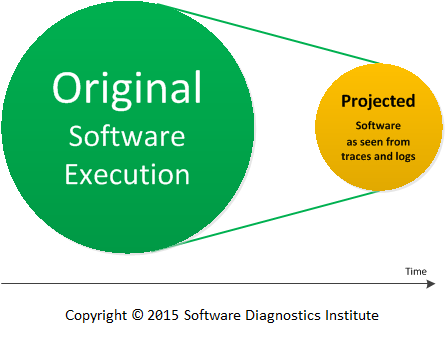
Picture 1. Original software execution is mapped into projected software as seen from traces and logs.
Please notice, that Projective Debugging is different from the so-called Prototype Debugging by creating models after the software product is built (some engineering methodologies prescribe that prototypes should be discarded before building the product):
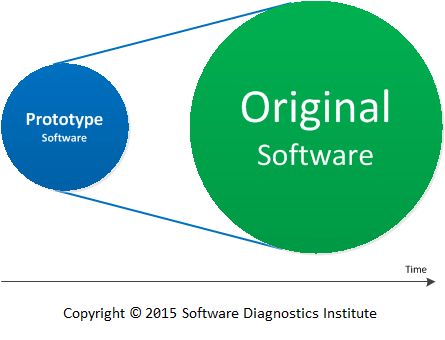
Picture 2. Prototype software is mapped into the product.
The problems diagnosed and solved in the projected system are fed back into the original system:
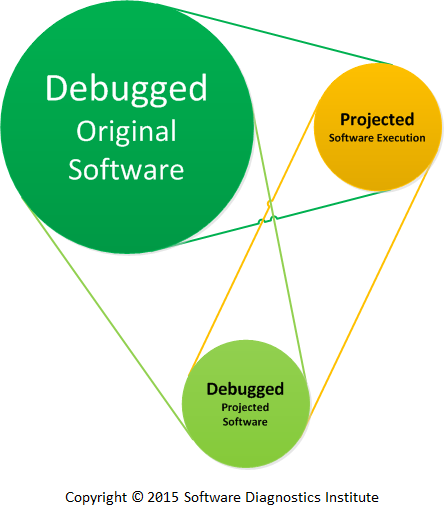
Picture 3. Debugged projected software is mapped into the original software.
The implementation of the main idea of Projective Debugging is that: we can take a trace or log, interpret every trace message according to some rules, and translate it into executable code mirroring components and execution entities such as user sessions, processes, and threads. This is a task for the Projective Debugger, and it is illustrated in the following diagram where we borrowed notation from UML:
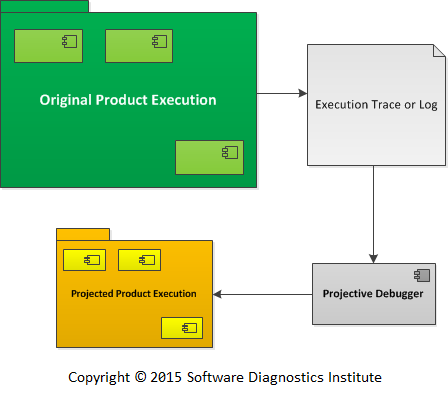
Picture 4. The logs and traces from the original product execution are translated by Projective Debugger.
For example, the Projective Debugger (ProjectiveDebugger.exe) interprets these very simple messages below, and creates a process PID220.exe (we have only one thread), and then opens a file “data.txt”. After 10 seconds, it closes the file.
Time PID TID Message ----------------------------------- 11:00:00 220 330 Open “data.txt” 11:00:10 220 330 Close “data.txt”
In addition to executing code corresponding to messages using the same time deltas as read from the trace, it may scale execution time proportionally, for example, executing 2-day log in a matter of minutes. Such scaling may also uncover additional synchronization bugs.
The trace may be pre-processed, and all necessary objects created before execution or it may be interpreted line by line. For complex traces, the projected source code may be generated for later compilation, linking, and execution. Once the projected code is executed, breakpoints may be set on existing traces, and other types of Debugging Implementation Patterns may be applied. Moreover, we may re-execute the trace several times and even have some limited form of backward execution.
The resulting code model can be inspected by native debuggers for the presence of Memory Analysis Patterns and can even have its own logging instrumentation with traces and logs analyzed by another instance of the Projective Debugger:
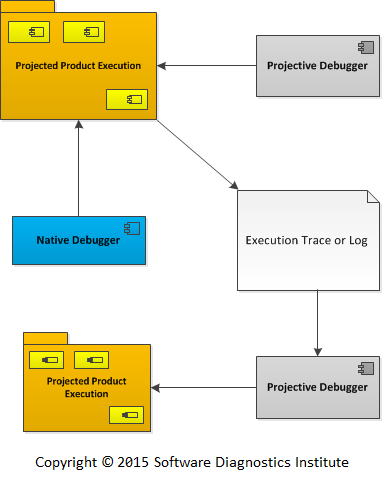
Picture 5. Projected Product Execution is inspected by a native debugger and also generates its own set of traces and logs to be projected to another model by another instance of the Projected Debugger.
We created the first version of the Projective Debugger and successfully applied to a small trace involving synchronization primitives across several threads. The Projective Debugger was able to translate it into an executable model with the same number of threads and the same synchronization primitives and logic. The resulting process was hung as expected and we attached a native debugger (WinDbg for Windows) and found a deadlock.
Since traces are analyzed from platform-independent Software Narratology perspective it is possible to get a trace from one operating system, and then, after applying a set of rules, re-interpret it into an executable model on another operating system. We created the similar multithreading test program on Mac OS X that was hung and reinterpreted its trace into an executable model under Windows:
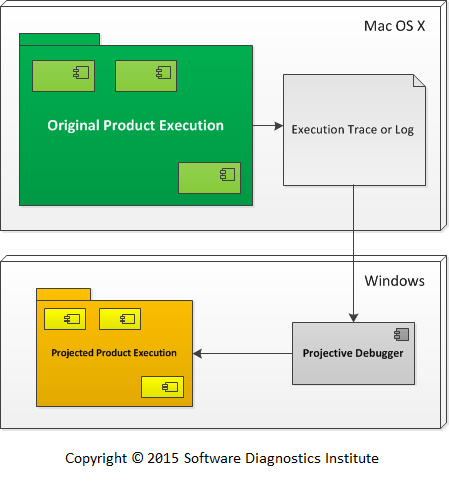
Picture 6. The traces and logs from the original product execution on Mac OS X are projected by a Windows version of Projective Debugger into an executable model for a Windows platform.
Since resultant executable models can also have corresponding logging instrumentation mirroring original tracing, any problems found in executable models can be fixed iteratively and, once the problem disappears, the resulting fix or configuration may be incorporated into the original product or system.
If tracing involves kernel space and mode, a specialized projected executable can be created to model the operating system and driver level.
The more tracing data you have, more real your projected execution becomes. However, we want to have enough tracing statements but not to complicate the projected model. Then, ideally, we should trace only relevant behavior, for example, corresponding to use cases and architecture.
Projective Debugging may also improve your system or product maintainability by highlighting whether you need more tracing statements and whether you need more accurate and complete tracing statements.